BROWSER HELPER OBJECTS
Browser helper objects are small programs that hook into Internet Explorer and also the Windows Explorer and provide extra functionality.
These objects can provide numerous benefits to a Windows user, many download managers use them to enable them to catch file downloads in Internet Explorer and Adobe Acrobat uses a browser helper object to allow opening of PDF files from web pages. But, browser helper objects are often using by 'Spyware' and 'Adware' programs as they provide an easy way to monitor all the files you access on your system and also all the web pages you visit.
This plugin for TweakAll allows you to see all the browser helper objects installed on your system and it attempts to provide some file information about the plugins. If you spot a browser helper object you do not want on your system you can then select it and remove it with the click of a button.
Using the plugin
The main screen of the plugin is shown below:
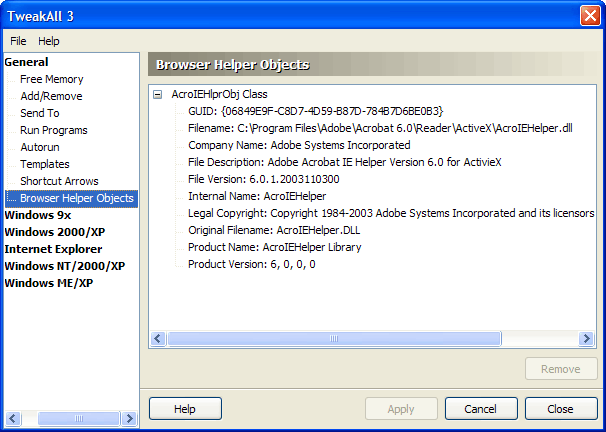
The list on the screen shows all the browser helper objects installed on your system, in this screenshot we only have the Adobe Acrobat helper object installed. By expanding the tree you can see some various file information that may help you recognise the use of the objects you have installed.
To remove a browser helper object, just select it in the list select remove. The name of the object will then have a line put through it showing it has been marked for removal. When you press the apply button the object will be removed. To change your mind and stop the removal, just press the cancel button.
General Note
This plugin only removes the link to the browser helper object preventing it from operating. The file itself is not removed from your system.